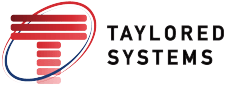Companies use remote network monitoring and management software to keep tabs on their networks, and connected devices from wherever there is an internet connection. This software allows administrators to observe the performances of CPUs, networking threads, operating systems and other network assets in real-time. Remote network monitoring platforms can also perform administrative functions for an on-premise network and cloud-based assets.
Monitoring and managing your company's network is critical to ensuring that it remains up and your organization gets the most return on its IT investments.
The Benefits of Remote Network Monitoring and Management
Organizations that use remote network monitoring and management software usually experience cost savings and higher productivity. Here's a closer look at how:
Cost savings
Remote network monitoring software gives network administrators much more flexibility, and this translates into significant cost savings for the company. Administrators spend less time physically attending to issues, and the speed with which they can operate remotely helps reduce downtime. For example, if a network device goes down, an administrator can quickly locate it and use remote tools to fix the problem. If remote network monitoring and management is part of a service offered by a third-party provider, it allows a business to right-size its IT staff and minimize labor costs.
Greater productivity
At the employee level, remote network monitoring makes administrators more productive, with the ability to handle periodic maintenance, proactive monitoring and other administrative tasks remotely. Many of these platforms also have automated features capable of handling repetitive, mundane tasks. When administrators are more productive, job satisfaction increases and so does the opportunity for them to earn higher pay. Greater productivity also has obvious benefits for the entire organization.
Understanding Comprehensive Network Management from Remote Locations
Currently, there are two different approaches to remote management: an on-premise approach and a cloud-based approach.
The legacy approach starts with installing a software agent onto each connected device. As the device operates, the agent gathers data on performance, network information, hardware status and the operating system. The agent then sends the data to a centralized monitoring system for viewing and report creation. The agent will also alert administrators if there is a security or performance issue.
Administrators can access connected devices from the centralized monitoring system. They can remotely troubleshoot devices, install updates and upload patches.
A cloud-based approach doesn't require the installation of software agents on all connected devices. The centralized monitoring system in this approach gathers data from devices and cloud servers at the same time. This offers greater insight into a network's performance and security. As with the legacy approach, a cloud-based system administrator can remotely troubleshoot, configure and update all from a central location.
A key advantage of the cloud-based system is scalability. A cloud-based system can be quickly scaled because there's no need to install a software agent every time a new device is added. This is a valuable advantage for companies that expect rapid growth or quickly changing needs.
Regardless of the approach, just about any business can benefit from using remote monitoring software. That being said, remote monitoring and management are particularly valuable for small and medium-sized businesses (SMBs). SMBs do not have the same IT resources as large international corporations. Some smaller companies only have a handful of IT personnel or none at all.
These companies are in the best position to use remote monitoring software because it can significantly empower their limited IT departments. Or very small local businesses use remote network monitoring and management software as part of a larger IT solution offered by a third-party provider. Because remote network monitoring and managing software provide a comprehensive approach to the technical capabilities of an SMB, it's a very attractive option for these organizations.
Remote monitoring and management is also especially valuable for companies that rely on connected devices — or the Internet of Things — for their daily operations. Remote monitoring software allows these companies to track their network-connected devices all from a central location. IoT administrators can use the software to:
- Track metadata for abnormalities
- Index metadata
- Perform bulk updates to devices
- Patch devices
- Create automatic updates
- Create groups of devices for a single area or function
- Organize groups of devices
Being able to perform all of these functions from a single dashboard extracts even more power out of a company's connected devices.
Identity Governance and Administration Access
As companies connect more devices, their network becomes much more complex, particularly when it comes to cybersecurity. It can be difficult to manage who needs access and to which assets. If users are allowed to access all kinds of sensitive data or systems, it poses a significant security risk. On the other hand, if user access is severely restricted, it can impede productivity.
Remote network monitoring software allows administrators to oversee and manage user access for both on-premise users and those working remotely. Administrators can ensure that access is properly calibrated across the network for both security and productivity. Administrators can also change access as user associations change. For example, if someone leaves a company or if they are promoted, it may require a change to their network access. Administrators can also add or remove devices as necessary.
Administrators can use detailed reports to identify identification-related issues across the entire network and target potential problems for remediation. Reports can also help with meeting compliance obligations.
Access Management and Controls
Slightly more involved than identity governance, access management focuses on ensuring that individuals have the appropriate level of permissions to perform their job duties. Access management typically involves two key aspects: authentication and authorization.
Authentication typically involves the use of usernames and passwords to confirm the identity of users. More advanced systems designed to provide greater security might incorporate multi-factor authentication or biometrics. Administrators can use a remote network monitoring platform to manage the various forms of authentication for each user.
Authorization involves establishing the systems that each user is allowed to access. Determining authorization for each user based on their job duties and role within the organization. Administrators can use a network monitoring platform to increase or decrease authorization based on personnel changes.
IT Asset Management
A network management platform is critical to effective monitoring and management of IT assets. The two key asset management functions provided by are network provisioning and automated workflows.
Network provisioning involves configuring what network so that it can be accessed by authorized devices and users. This involves configuring network assets, such as servers, firewalls, routers and switches. It also involves allocating resources, including IP addresses and bandwidth. A remote network monitoring and management platform includes a module for managing IP addresses and switch ports. This helps administrators resolve IP address and switch port conflicts. A network provisioning tool should also be able to audit user access and provide notifications on status changes.
In terms of monitoring, network provisioning involves the ongoing provisioning of resources based on current use and future demands. For example, if a surge in usage is expected, resources can be kept in reserve for when the surge takes place. Effective provisioning affords a degree of network flexibility that is necessary for most companies. A network provisioning module can also be able to provide reports that include details on bandwidth usage, storage, device upgrades and more. Administrators can use these reports to make decisions about current and future usage.
Used to automate common functions across different network nodes, workflows are used to break down complicated activities into smaller tasks. Administrators can use workflows to handle repetitive and time-consuming tasks, giving them more time to focus on more important activities. Workflows make network personnel more productive, and this can help to minimize staffing needs.
Workflows can also reduce human errors and quickly address any issues that arise. For instance, a workflow could be used to automatically ping a device when it goes down and conduct a traceroute to identify the location of the issue so it can be addressed. Workflows can also be used to restart a faulty process, shut down a VM, automatically back up network configurations and detect recent changes made to a device.
IT Incident Management
Organizations that use remote network monitoring and management software have significantly more options for IT incident management, including the ability to identify faults, troubleshoot remotely, and manage security.
Fault Identification
Occurring in software, firmware, or hardware — faults prevent network systems or devices from functioning properly. Administrators must be able to identify, isolate, diagnose and address faults within the network as they appear to avoid disruptions and costly downtime. Ideally, administrators should be able to proactively identify potential faults before they become disruptive.
Remote network monitoring and management platforms can check the performance and availability of all connected devices. A platform uses standard protocols to collect performance data from various devices so it can be displayed for administrators. It can also be able to establish performance metric thresholds for notifications, which allows administrators to stay ahead of potential issues. Most platforms also allow for automatic alarms that send tickets to the service desk.
Remote Troubleshooting
Whether IT personnel are working from home, or they are keeping track of network assets across multiple locations, remote network monitoring and management software allows them to troubleshoot issues remotely from a central location. Administrators can access endpoint devices to fix problems, detect potential issues and manage device performance.
Superior Security
Remote monitoring and management software allows administrators to monitor endpoints and configure security features, such as antivirus measures and firewalls. Having the ability to detect unauthorized access remotely, administrators can also react faster to security incidents when they are not on-premise.
Network administrators must also take a proactive approach to detect vulnerabilities and prevent breaches before they happen while ensuring that end users have a seamless experience. Part of this proactive approach involves routine analysis of device activity logs and bandwidth usage to identify unusual activity. A remote network monitoring and management platform should provide real-time visibility and the ability to analyze network bandwidth data.
A network monitoring and management platform can also analyze the status and performance of network firewalls. Administrators can identify attacks on the network and potential breaches. They can also monitor VPNs and proxy servers.
IT Analytics
Analytics are essential to every IT function, and remote monitoring is no exception. Monitoring software can be used to manage network performance and maintain Quality of Service (QoS).
Network Performance Management
Maintaining optimal network performance is critical to the success of your business. A monitoring and management platform has manual and automated tools that allow you to address faults that sap network performance. An MIB browser, ping, remote control and traceroute are just a few tools that administrators can use to ensure top performance of their networks.
Administrators can also use network configuration to maintain peak performance. A configuration module can be used to manage issues related to compliance, automate configuration backups and identify changes in the network.
Network performance management also involves conducting regular assessments. An assessment tool allows administrators to check if network infrastructure and strategy are in alignment with business goals.
Maintaining Quality of Service (QoS) in network management
Quality of Service (QoS) is a network monitoring practice that ensures mission-critical applications can continue performing, while network resources are available to those that need them. It is typical for performance to decline over the years, and a performance management platform should allow administrators to configure QoS settings. Administrators should plan for increases in network traffic and implement QoS policies that address different kinds of traffic and manage congestion.
Taylored Systems Offers Remote Network Management Services for Your Industry
At Taylored Systems, our Hoosiervue network monitoring service offers superior insight into an enterprise network, and it empowers administrators to get the most out of your company's IT assets. Our experts can assess your company's monitoring needs and consult with your team on a best-fit monitoring solution.
Our business internet networking services are just one aspect of our entire suite of IT solutions. Contact us today to find out how Taylored Systems can support your company's success.