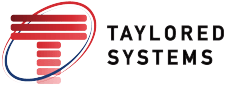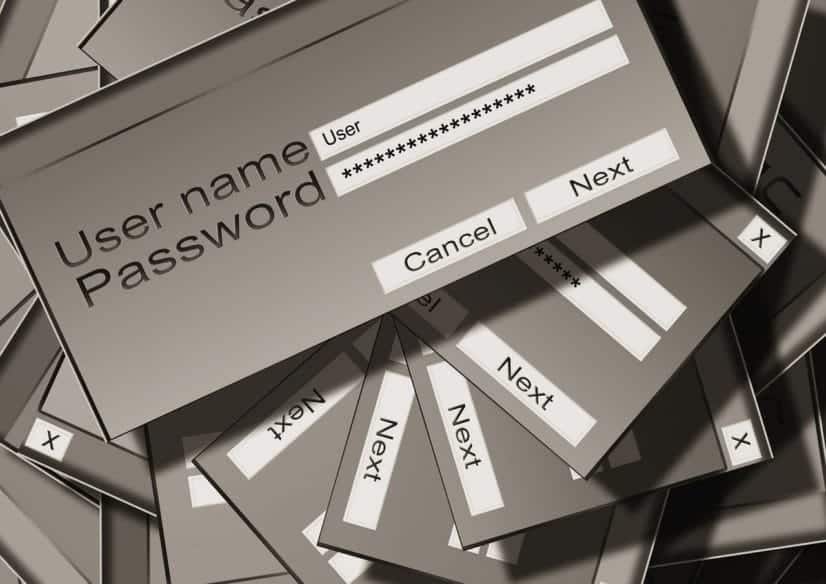A Virtual Private Network, or VPN, allows you to create a secure, encrypted connection to another network across the Internet. VPN’s are used to access information, network resources, and browse the Internet without the risks that often come with using public Wi-Fi or other non-secure sources. When connecting your computer, smartphone, or tablet to a VPN, the computer acts as though it is on the same local network as the VPN. This allows secure access to the local network no matter where you are located. Companies can maintain better network security by requiring remote workers to use VPN’s. VPN’s can be done internally by an IT professional or can also be implemented by a trusted IT provider to make sure the VPN’s are configured properly as well as the correct protocols are used.
Types of VPN’s
Basic types of VPN’s:
- Site to Site VPN’s- used to securely connect two or more Local Area Networks (LAN), allowing users access to data and resources throughout the network
- Remote Access VPN’s- used to connect computers or other devices to a private network, including business and home networks
Uses for VPN’s
VPN’s are used in a variety of ways:

When in doubt – Encrypt
- Access to data and resources in a business network
- Access to data and resources in a home network
- To browse the web anonymously
- To secure web browsing sessions when using public Wi-Fi
Some of the VPN Protocols are listed below. They each have advantages and disadvantages. For assistance with selection the right one for you, see our blog discussing VPN protocols in more depth. PPTP (Point-to-Point Tunneling Protocol)
- VPN Encryption: 128-bit
- VPN Security: Basic encryption
- VPN Speed: Fast due to the low encryption rate
- Stability: Very good and stable on most Wi-Fi networks
- Compatibility: Most computers, tablets, and mobile operating systems come with PPTP
- L2TP/IPsec (Layer 2 Tunneling Protocol over Internet Protocol Security)
- VPN Encryption: 256-bit
- VPN Security: Highest encryption. This protocol encapsulates and checks data integrity twice
- VPN Speed: Requires more processing power because of the 2x encapsulation
- Stability: Stable on NAT-supported devices
- Compatibility: Like PPTP, it is included in most device operating systems
- SSTP (Secure Socket Tunneling Protocol)
- VPN Encryption: 256-bit
- VPN Security: Highest encryption. SSTP depends on cipher, but usually very strong AES
- VPN Speed: Speeds are fast and can bypass most firewalls
- Stability: This protocol is very stable and reliable
- Compatibility: SSTP is primarily used in a Windows only environment, but is available for Linux, RouterOS and SEIL. Because it is a proprietary protocol owned by Microsoft, it cannot be independently audited for backdoors.
- OpenVPN
- VPN Encryption: 160-bit and 256-bit
- VPN Security: OpenVPN provides the highest encryption. OpenVPN authenticates the data with digital certificates and is the most secure VPN protocol
- VPN Speed: This protocol has the best performance. Speeds are fast and are not susceptible to high latency connections or long distance transfers. Is your network connection stable and provide the right speeds?
- Stability: Most reliable and stable, even behind wireless routers, on non-reliable networks and on Wi-Fi
- Compatibility: OpenVPN is supported by most desktop operating systems, Android mobile and tablet devices.
With all the available options, the best recommendation is to work with someone you trust. You can reach out to Taylored Systems and we will be happy to assist you with your questions.