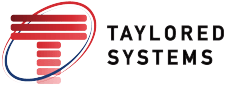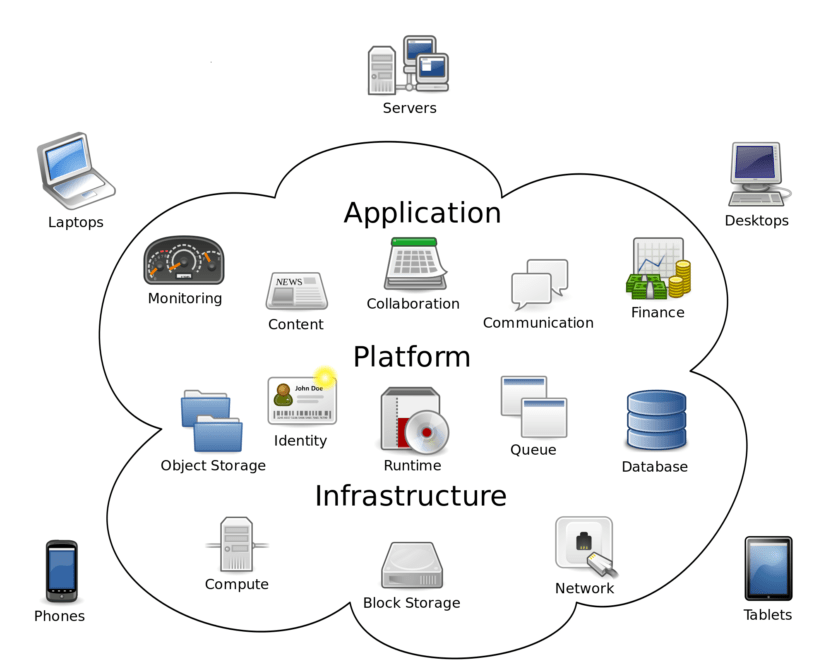To understand why your business may need virtual services, let’s first understand the true definition. So, what is virtualization? Many people confuse virtualization and cloud computing. Virtualization is the process of creating a virtual, rather than an actual version of something such as computing, operating systems, storage devices, or network components.
Virtualization began in the 60’s as a method to divide system resources on mainframe computers. This is referred to as hardware virtualization. Hardware virtualization refers to the creation of another machine that acts like a real computer with an operating system. There are different types of hardware virtualization, such as Full, Partial, Para-virtualization, and hardware-assisted.
Virtualization differs from cloud computing because virtualization is software that manipulates hardware, while cloud computing refers to a service that results from that manipulation. As this article notes, “Virtualization is a foundational element of cloud computing and helps deliver on the value of cloud computing…cloud computing is the delivery of shared computing resources, software or data — as a service and on-demand through the Internet.”
Most of the confusion occurs because virtualization and cloud computing work together to provide different types of services, as is the case with private clouds. The cloud can, and most often does, include virtualization products to deliver the compute service. “The difference is that a true cloud provides self-service capability, elasticity, automated management, ability to scale and pay-as you go service that is not inherent in virtualization.” This type of computing relies on sharing a pool of resources instead of deploying local hardware and software. For more information on these distinctions and differences, review our cloud computing blog.
Other types of virtualization include server virtualization, which allows users to access applications from remote servers rather than their own computers. A major advantage is the ability to combine many storage subsystems into one manageable entity.
Desktop virtualization allows users’ operating systems to be remotely stored on a server in the data center so a user can access their own desktop from any location.
To determine if your business could benefit from this technology – whether it’s cloud virtualization, storage virtualization, network virtualization, or any other type – consider these advantages:
- Businesses with limited funds can stay on budget by eliminating the need for tons of expensive hardware.
- Greater efficiency and organizational agility.
- Improved resource management.
- Increased productivity as employees can access the company network from any location.
- Reduction in time and money required for maintenance.
Businesses of any size – from smaller startup to larger enterprises employing hundreds of people – can effectively leverage virtualization technology. The benefits can be especially compelling for smaller businesses, since it allows them to quickly and cost-effectively scale their infrastructure in tandem with their growth. However, there are some potential disadvantages you should be aware of:
- It can be an expensive, a pricey investment upfront. A virtual server requires a one-time investment that is more than the cost of a conventional server.
- Virtualization might not be compatible with other servers and applications.
- Additional training for network administrators, and in the case of organizations such as hospitals, additional training for personnel. Moreover, not all staff are ready to learn new computer skills – especially those who are not technically savvy.
- Adding new servers can be done faster, and a time might come when there are more servers than network administrators available to monitor them. As virtualization skeptics point out, this could translate to an impractical expenditure of time and resources.
Even if your business doesn’t currently have a need for virtualization, knowing more about the technology can help you plan for the future. There are many factors to consider, such as your strategic goals and growth projections, your budget, the flexibility of your IT infrastructure, the reliability and quality of service (QoS) you require, and the ability to migrate your existing applications from your legacy platforms. We can help you determine if the time is right for virtualization. If there’s a good fit, our IT Support group can help you streamline your organization’s IT infrastructure and operational workflow. Contact us to get started!