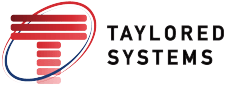A. Does your MAC have a USB port for a headset? If it does and you plug in your headset but the MAC doesn’t recognize it, then it’s probably a setting in the MAC operating system. Try to set the USB as the default device. (See directions below). If you’re using blue tooth or some other wireless headset, then in step 4 you would select that instead.
Set the Default Plug-In Action for a USB Device
You can set whether a USB device connects to your Mac or to your virtual machine whenever you attach the device. This setting can be different for each virtual machine. If you set the default plug-in action for a virtual machine, but the virtual machine is not powered on when you attach the device, the device attaches to the Mac.
Prerequisites:
VMware Fusion must be open, with a virtual machine powered on.
Procedure:
1 From the VMware Fusion menu bar, select Window > Virtual Machine Library.
2 Right-click the image of the virtual machine and click Settings.
3 In the Removable Devices section, select USB & Bluetooth.
4 Select the USB device from the list.
5 Select a plug-in action from the pop-down menu for the device.