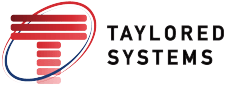1. Log in
Press MESSAGE (or enter * 86 #)
At the prompt to enter password, enter 43510 followed by #
“NEW MAILBOX SETUP” tutorial
2. Set your password
Enter your new password (min. 4 digits – max. 16 digits)
Press 1 to accept password, press 2 to re-enter
3. Record your name
At the tone, speak your name (“Chris Brown”)
Press # when finished recording
Accept your name by pressing 1 or press 2 to re-record
Press 1 to continue
4. Record your personal greeting
Press 1 to record
At the tone, speak your greeting
Press # when finished recording
Accept your recording by pressing 1 or press 2 to re-record
Press 1 to continue
Congratulations! You have successfully completed setting up your mailbox. You may now hang up.